So – I have this customer. They are a medical software firm – hosting a suite of products in a 24×7 environment with Datacenters in Kentucky and Texas. Over the last year, I've worked on many fun projects with them, but just this last week, I had a "simple" upgrade that I thought would be useful to discuss.
This customer uses Cisco Catalyst 3750X switches – in a Stackwise / Stackpower cluster – as their "edge" switches in the Datacenter environment. We needed to add a 4th switch to the stack, and needed to do it "hot" with no downtime window. Let's gidderdun!
To start, get the new switch all racked up. Do NOT plug in any Stackwise / Stackpower cables. Leave it completely isolated. We are going to START by pre-populating this switch with the current IOS verison of the rest of the stack. I did a little research, and the stack is running 12.2(55)SE1 – so – to get this done
- I grabbed the .TAR version of that IOS version in preparation
- I copied that .TAR to a USB stick
- I plugged the USB stick in the isolated (new) switch
- I extracted the .TAR with the "archive /xtract" command
You see above where I verified that tarball was on the USB flash stick. I then did the extraction using the following command:
- archive /xtract usbflash0:filename (source) flash: (destination)
I then set a new boot pointer
- boot system flash:/c3750e-universalk9-mz.122-55.SE1/c3750e-universalk9-mz.122-55.SE1.bin
I then removed the OLD IOS version completely
- delete /recursive /force flash:/c3750e-universalk9-mz.122-55.SE3
The above shows some of the relevant commands I just discussed for setting the boot variable, etc.
Finally, I pre-provision the switch for the stack – after I get all the cables going, etc.
- switch 4 provision ws-c3750x-48
Save the config, shutdown the switch and get it all cabled up in the Stackwise cluster as normal.
There ya go. We've got everything all set and ready to go…
- We un-TARed the IOS version to match the stack (this is optional but it only makes sense to get this ready to go as quickly/easily as possible)
- We set the boot variable to the new IOS version
- We removed the OLD IOS version completely
- We provisioned the switch in the Stackwise cluster
- We cabled everything appropriately
Now it's time to power on the new switch. It will boot, and because Stackwise is cabled, and because we did the switch provisioning – it will automatically join the new Stackwise cluster, verify proper IOS version, and be up and running – ready to go – in just a few short minutes.
If you are wondering what this looks like in real life… it looks like this… notice that nothing is cabled into the new/4th switch yet… it's just there ready to configure the switchports and cable in devices.
Bam. Hot-added Cisco 3750X to the Stackwise Cluster. Two switches in two clusters to be exact. In about an hour. No downtime. You're welcome.
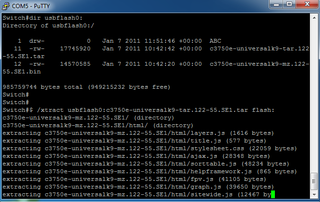


When you boot up a new switch it will automatically have the command in the running config…
“switch 1 provision ws-c3750x-48”
In edition before adding a new switch to the switchstack you also need to issue…
switch 4 provision ws-c3750x-48
switch 1 renumber 4
copy run start
reload
Once the new switch comes back online then I issue a…(just to be on the safe side)
no switch 1 provision ws-c3750x-48
copy run start
Then you can proceed to connect the cisco stackwise cables and the new switch that you have added to the switchstack will automatically reload and be added to the stack.