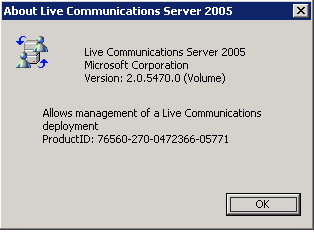For the last 4 or 5 years, LifeChurch.tv has been trying to find the magic / silver bullet for internal communications. We are still looking. We've invested in a Cisco Unified CallManager solution which is currently clustered at our Central Campus. We're using CUCM v6.x and Cisco Unity v7.x. We were relatively early adopters of VoIP – installing with CCM v3 and growing through the product lines. A few years ago, we started integrating Tandberg video products at the desktop (Cisco 7985G) and conference room HD Edge level. We've since outgrown our Tandberg solution and are looking to sell it – look up details here and let me know if you are interested!
Anyway, a few years ago we also invested in Microsoft Live Communication Server 2005 – which is a great product – but we really only used the Corporate IM functionality. Our environment has grown, webcams are more prevalent, and we have a larger MacOS mixture as well. Couple that with free solutions, and LCS 2005 just didn't fill our needs. The good news is that Microsoft Office Communications Server 2007 R2 has a few features that we were looking for – including, specifically, a better Mac/PC integration process to bring ubiquitous IM/Video to the desktop. So, this week I'm starting the migration process from LCS 2005 to OCS 2007 R2. Since we're already using SIP for both stateside and international DID processing, I'm hoping we can find a useful place for the OCS 2007 R2 SIP integration as well. So many possibilities!
Prep Work – LCS 2005
So, we have a very basic LCS 2005 environment. We have the project, and SQL database, installed on the same server at our Central Offices in Edmond, Oklahoma. We have a couple hundred users. We use Office Communicator 2005 (PC) and Messenger for Mac v6.0.3 (MacOS) for IM capabilities. We cannot use any newer versions without possible breaking functionality.
Our LCS 2005 Install is on a VMWare ESX Virtual Machine with 2x vCPUs and 3.5gigs of Memory allocation. The box that LCS 2005 is on is also our Blackberry Enterprise Server. Any prep work I do cannot break BES, and I cannot take down LCS during the day because we rely on it so much for "quick" internal communication.
To get started, it's good to know which version of software we're running. Documentation is a little thin, thus why I blog 🙂
Great, so we're running Live Communications Server 2005 v2.0.5470.0 – what does THAT mean? Turns out, there's a handy blog on Technet that tells you! v2.0.5470.0 verifies that we're running LCS 2005 with SP1 installed. Great information. Now what?
I also ran across another blog that has some useful details. I'll put some highlights here as well.
- Install LCS 2005 SP1 – download that here
- Install LCS 2005 SP1 Update – KB 911996 – download that here
- Install LCS 2005 SP1 Update – KB 921543 – download that here
- Install LCS 2005 SP1 Update – KB 950614 – download that here
- Update Office Communicator 2005 clients – KB 949280 – download that here
Alrighty. Now we've downloaded and installed all relevant Service Packs and Updates. Great. Now what? Time to figure out where to install OCS 2007 R2. In my environment, I already have a VM called "Apps01" which is a Server 2008 Enteprise x64 box. OCS 2007 R2 (much like Exchange 2007) requires x64 (64-bit) OS – so Apps01 is a logical place for it. I also already have a SQL 2008 x64 VM for all the backend database stuff. It looks like I know where to put stuff.
Stay tuned for Part 2 – when we actually install OCS 2007 R2 and figure out where to go from there!