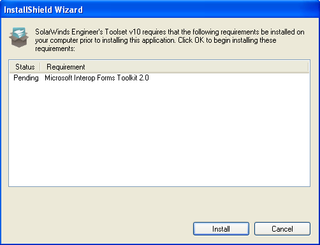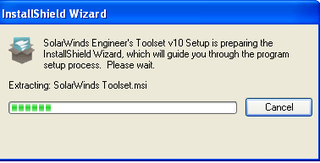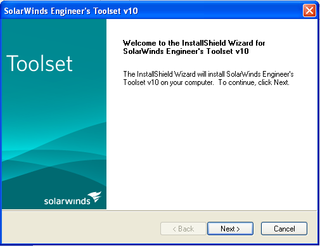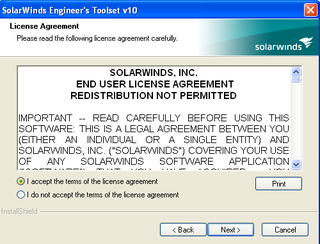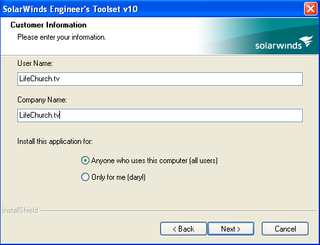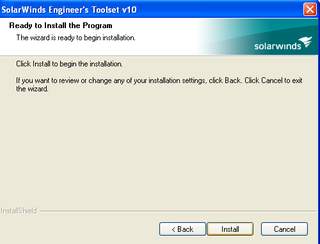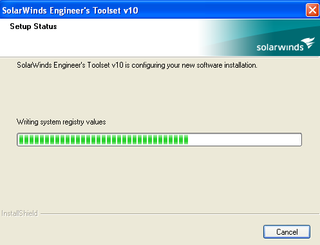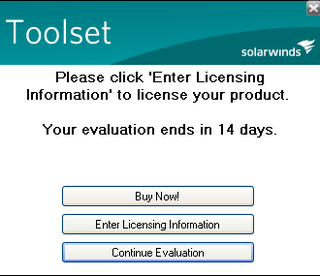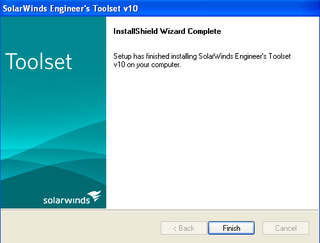So, a week or so ago I was twittering with the Solarwinds Head Geek, @sw_headgeek. It started out innocently enough, just busting chops / teasing re: making network cables. Before I knew it, I had an opportunity to preview the new Version 10 of the Solarwinds Engineer's Toolset. Last Thursday I spent 30 minutes on a web presentation/Q&A with Josh Stephens (Head Geek), Greg Newman (The Dev Manager / brainchild behind the Toolset) and Tiffany Nels (Marketing to make sure the secret sauce wasn't totally given away).
I wanted to put together a several-part blog series – Posted near Product Release – in hopes that many of you can find this product as killer as I do.
Part 1 – Installation (this post)
Part 3 – Workspace Studio Examples
Did you know that you can download and evaluate the Toolset for free? Yes, free. You can have all the key functionality of the "Classic Tools" and the NEW to Toolset v10 "Workspace Studio" at your fingertips for 14 days. After that, you can buy it or simply switch into "freeware" mode and continue use a subset of the tools.
So, like always, let's start with a simple installation process. Solarwinds definitely keeps it simple. Since I'm a Mac guy, I installed the Toolset in a Virtual Machine that I keep on my Macbook Pro. It was painless and took about, oh, 20 minutes.
When you launch the Setup application for the first time, you are presented with a windows that tells you that Microsoft Interop Forms Toolkit 2.0 needs to be installed.
Great. Click Next. And continue the process.
In just a moment or two, Setup continues
Click Next.
Accept the EULA. Click Next.
Username. Company Next. Click Next.
Choose Install Location. Click Next.
"Ready" to install. Click Install.
Software installs. Wait a moment.
You now can either "Buy", "License", or "Evaluate" the product. Choose.
When you're done, you're told the process is complete.
Click Finish. That's it.
Why did I just show you a dozen screen shots? Just to show you how easy this product is to install. The Toolset providers about 50 (ish) useful tools for managing / troubleshooting your Network Infrastructure. But, more importantly, v10 has the Workspace Studio which you are going to LOVE. It's amazing. Finish the install and you're ready to dive in.
Stay tuned. More useful Solarwinds Engineer's Toolset v10 Product Information coming soon in Part 2.