So, this past week I was in sunny Phoenix at the Spring 2013 National Church IT Roundtable. Each year, a few hundred of my friends get together to talk about Friendship, Food (lots of food), Faith, and Technology.
I had the privilege – again – to team up with my pal @wantmoore and teach a 6-hour (over 2 days) dive into building Highly Available Infrastructure. I think half of our audience fell asleep. The others were just waiting for me to say something stupid – which I did – a lot.
One of the coolest things we are doing at the Roundtables now are "TEN Talks" – modeled after the TED talks. We talk for up to 10 minutes (with a buzzer and Jaws music if we go over) on a useful technical topic. This year I spoke about my Mobile Sandbox.
One of my co-workers is the origin of this particular "type" of setup – I took his setup, modified a few things, and now use it as my own.
First of all – here's what my mobile lab looks like in Visio
I use VMware Workstation 9 as my "lab ecosystem of choice" right now. But, as a technologist – I will probably change tomorrow.
There are lots of good ways to build a mobile Sandbox. You could use VMware Workstation, or Fusion, or Virtual Box, or you could use your company gear (ha ha – just kidding) (not really) – but I highly recommend you build one.
I'm asked a lot how I learn things. I am an avid reader. I read books and blogs and tweets and cereal boxes. But the main thing I do is practice. I learned guitar and piano that way. I learned backgammon and chess that way. And I fully believe that without a proper sandbox, I couldn't learn the various technical software packages that I use daily.
Here's a snapshot of what VMs make up my lab today.
How I did it was build a Windows 8, Windows Server 2008R2 and a Windows 2012 Baseline image and then Sysprepped it. You can see the "Sysprep" images above.
Then, I created "linked clones" of those to make my various virtual machines. This is similar to using "differencing disks" – making a "master" disk and then each individual child disk/machine only holds the changes. It saves on hard drive space – which is a premium on my laptop.
The Virtual Networking editor in VMware Workstation is pretty nice. If you recall from my Visio, I have lots of Networks. You can see them all here.
You'll also notice that I have iSCSI networks – presenting storage to my lab vSphere & Hyper-V hosts. How I did that was by adding additional disks (using my 2nd hard drive) to my VCENTER01 virtual machine:
Then I used the iSCSI Target for Server 2008 R2. For Server 2012 it's built in; however, for Server 2008 R2 you can download that here.
And like a good engineer – I present out 2x different iSCSI networks for MPIO
Here's how I give appropriate disks to Hyper-V for the Cluster Witness/Quorum and CSV
And here's the various disks I present to vSphere for my Datastore use
From the Visio, you can see I built a SQL2008R2 box, and VCENTER01 attaches there. Because of how my Virtual Networking was done, I had access to my VMs from my normal Desktop but I adjusted my hosts file to make it easy to use the FQDN of my "lab.darylhunter.me' domain machines. I could fire up vSphere Client…
And verify MPIO for my Datastores
and
Finally, my lab sometimes needed Internet access. And since I isolated my various networks, I needed some sort of a router. So I built a simple RRAS/2008R2 router. I could have used lots of products, but instead, I used Server 2008R2 with 2x Virtual NICS and bridged one of them.
Anyway, those are just some highlights of how I did it. You're smart, I'm sure you could do better.
How do YOU Sandbox? What do you use? Something similar?
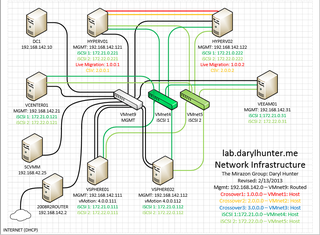
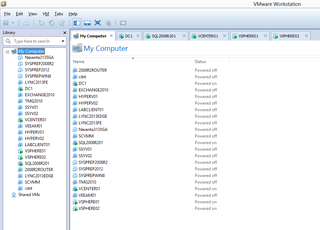
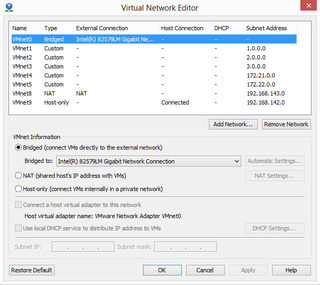
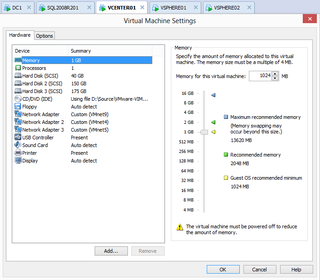
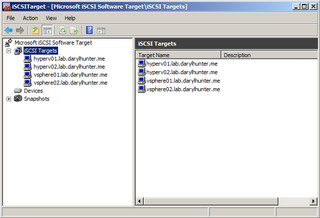

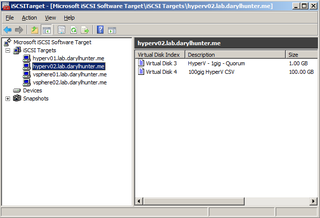
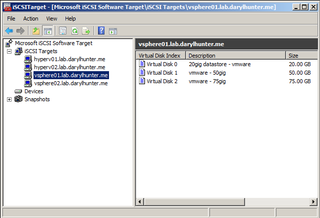
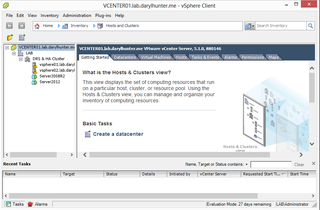
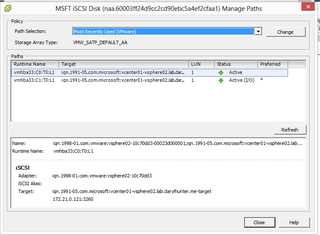
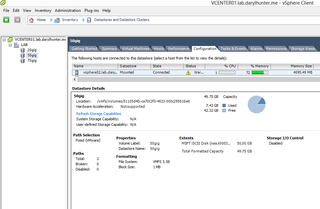
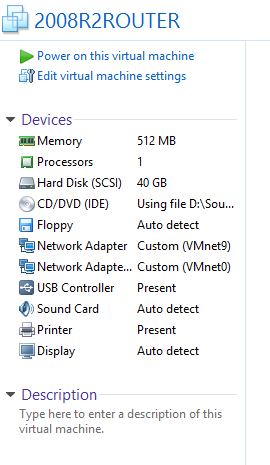
If you don’t mind me asking what hardware did you config this on and is there anything that you would do differently that you have it built?