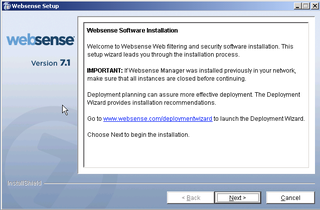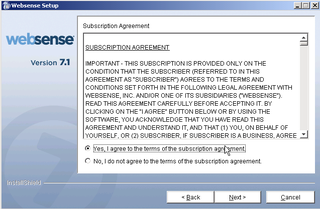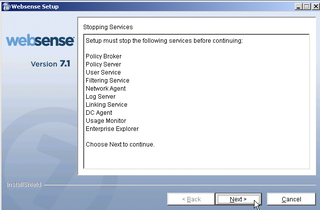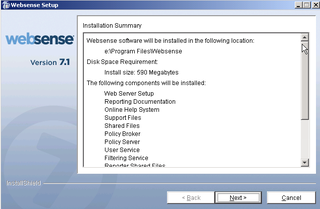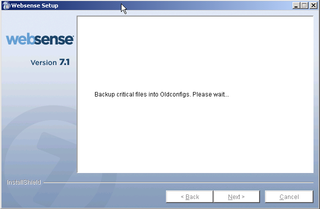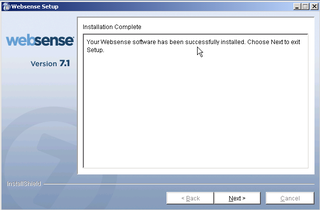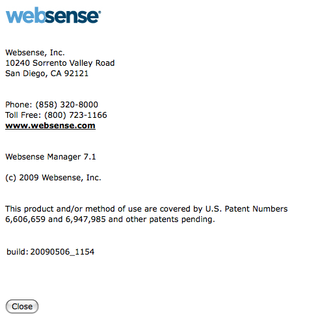I feel like I've been doing a lot of "upgrade" blog posts recently. I guess that's a good thing because it means I like the products enough to keep using them 🙂
I've blogged before that we are using Websense 7 for our web content filtering. I really believe Websense 7 is a HUGE upgrade over Websense 6 – from the management interface and more importantly the REPORTING interface. It's great.
Recently, there has been a patch required for Websense 7.0 and 7.0.1 users. I ran that patch, but realized I was already a "dot version" behind anyway. So, I downloaded and installed v7.1 – here it goes.
Granted, this isn't super sexy – it's just documentation for me.
Great. We're started. Click Next.
Accept the EULA / Subscription Agreement – Next.
We're gonna Upgrade. Click Next.
Note it's going to stop the services. Click Next.
Installation Details. Next.
The process has started. It will Backup, install, and restore some settings. Wait.
All done! Next.
Hooray. We're now running v7.1. This entire process took about 35 minutes.
What are you doing for web / content filtering? Anything?